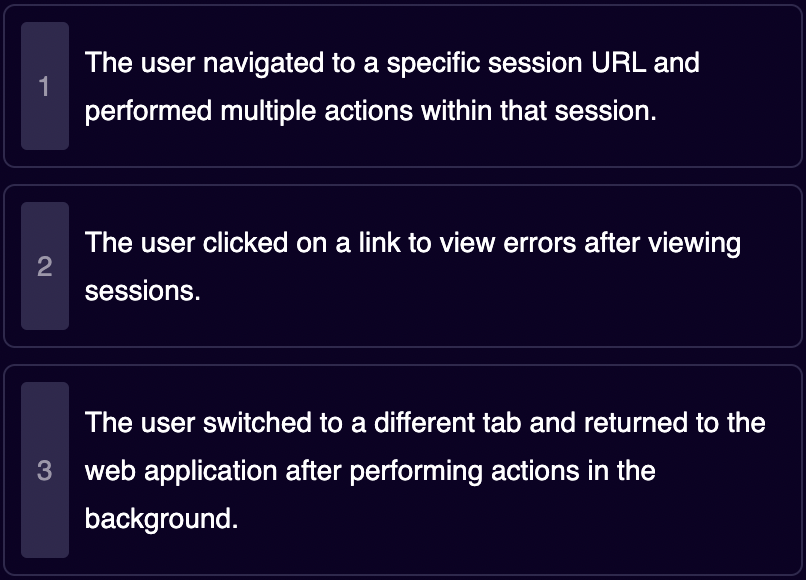Digests
Highlight digests are weekly email summaries of interesting sessions, errors, and user activity. Highlight sends two separate digests each week:
- Project Overview summarizes aggregate user activity and lists the top errors and sessions for the week
- Session Insights is a spotlight on the most interesting sessions
Getting Started
You don't have to do anything to start receiving digests. If your project has 50+ sessions recorded in the past week, a digest for that week will automatically be emailed to all workspace members. To enable AI summaries in the Session Insights digest, you can opt in here.
Project Overview features
The Project Overview digest contains multiple sections to showcase aggregate user activity, plus sessions and errors ordered by certain metrics.
User activity
This section shows aggregate user activity stats for last week and the change from the prior week. This includes total users (the count of unique users), total sessions, total errors, and average time spent (average active time per session).
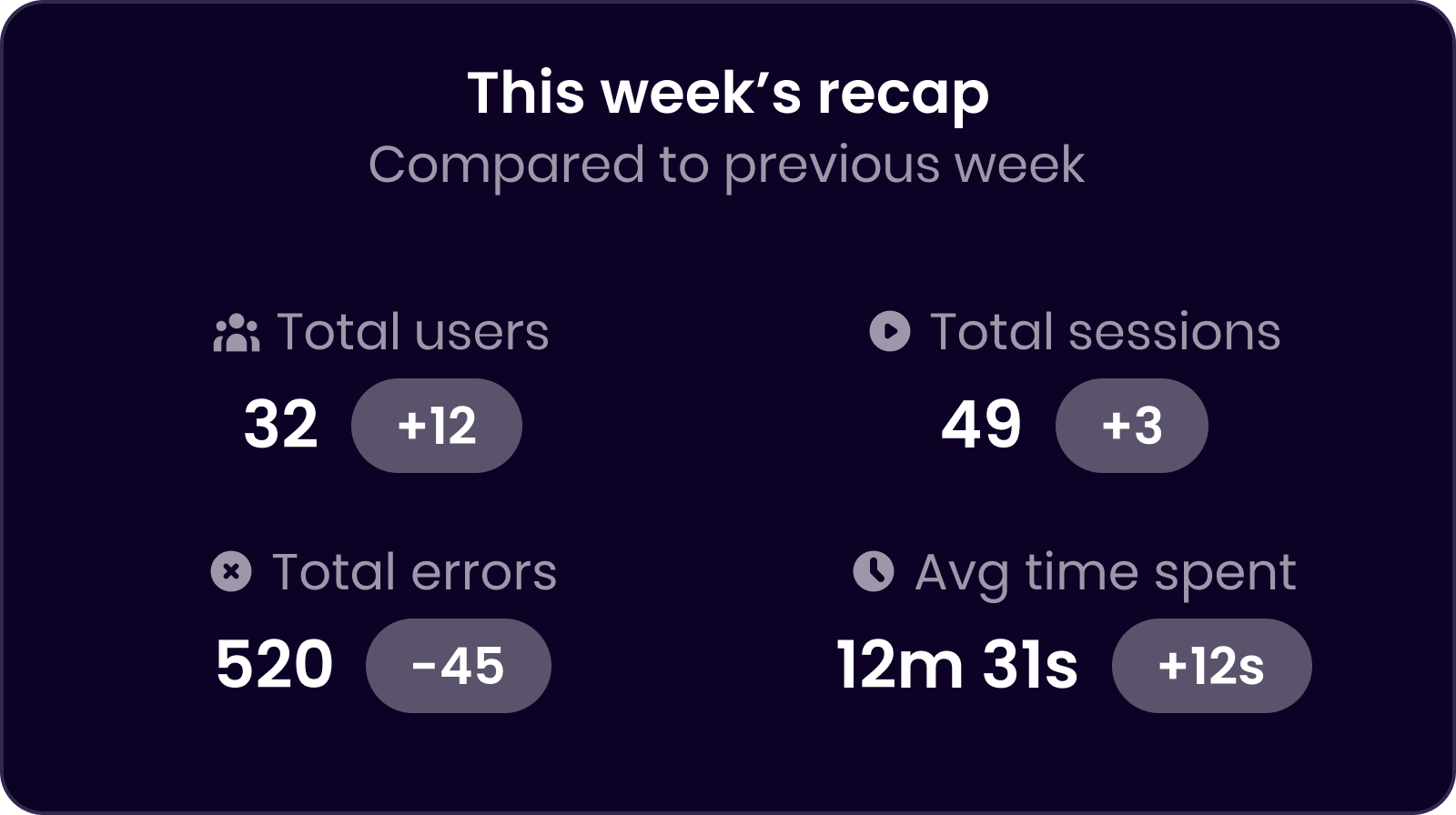
Active sessions
This section shows the top 5 sessions ordered by active time.

Erroneous sessions
This section shows the top 5 sessions ordered by error count.

New errors
This section shows the top 5 errors originating in the last week, ordered by the count of unique affected users.
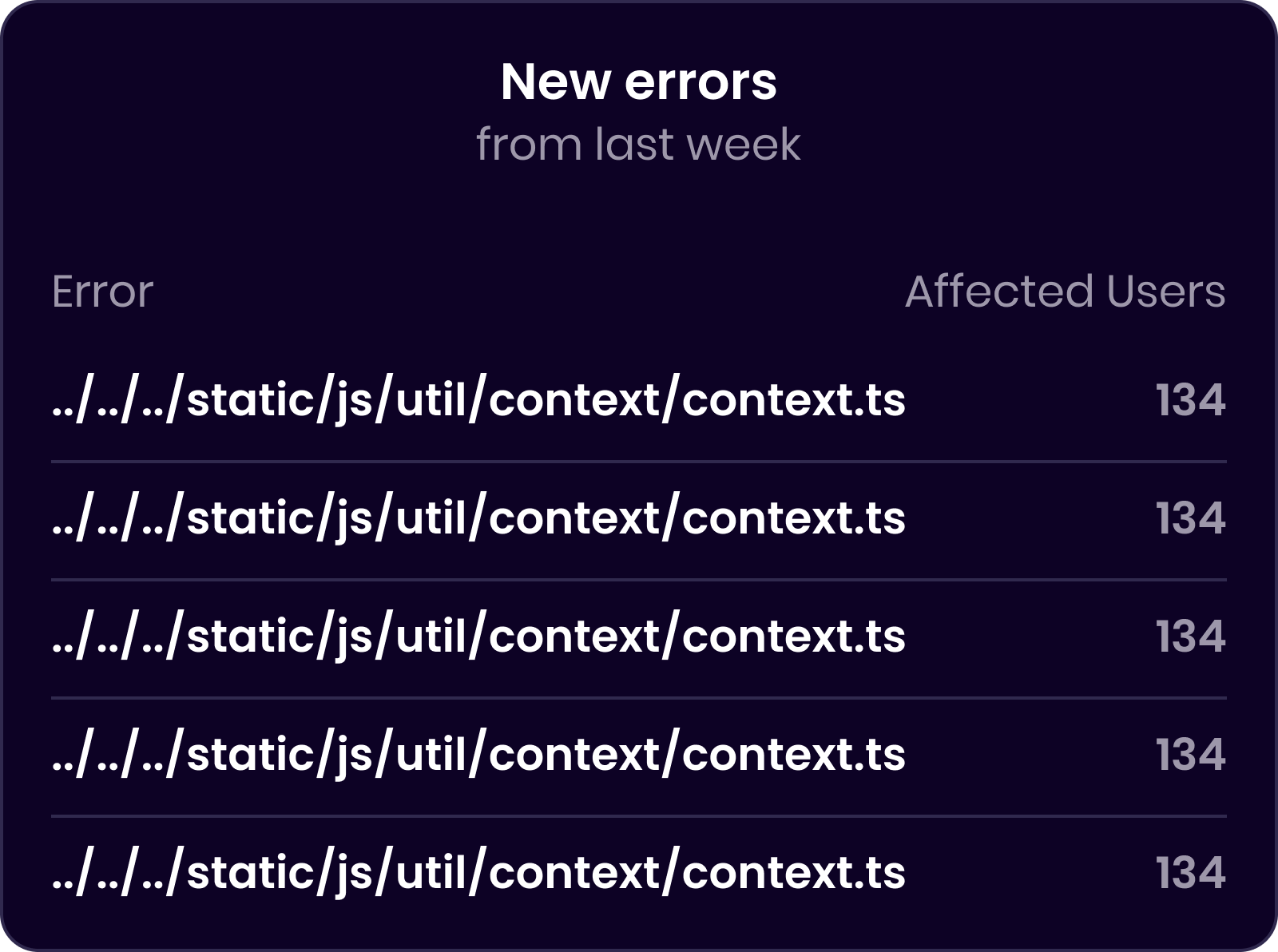
Frequent errors
This section shows the top 5 errors ordered by their frequency. Ignored errors are excluded.
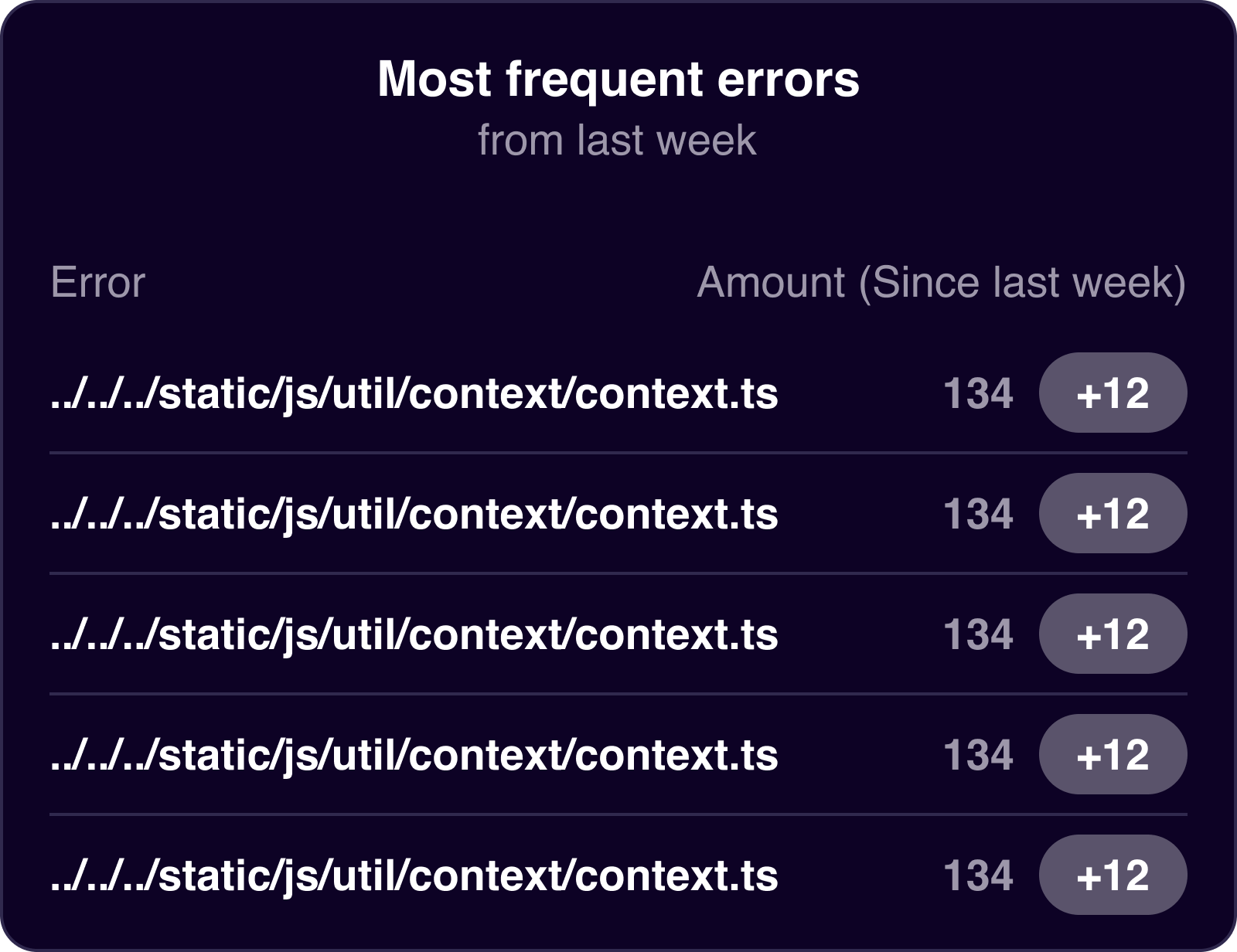
Session Insights features
The Sessions Insights digest lists the top 3 most interesting sessions for the week. These sessions are chosen by looking at the user journey in each session, and calculating which journeys are the least likely. These sessions tend to show users who may be frustrated or are using the app in unexpected ways.
AI summaries
AI summaries can be included in the Sessions Insights digest to describe what events happen in a session, so that you can tell at a glance what makes the session interesting and what it will contain. To enable AI summaries, you can opt in here.