Data Export
Session Video Download
Interested in exporting a highlight session as an mp4? You can download session videos from the Highlight dashboard. To request a video, click the Download video button in the player tools
when a session is opened up.
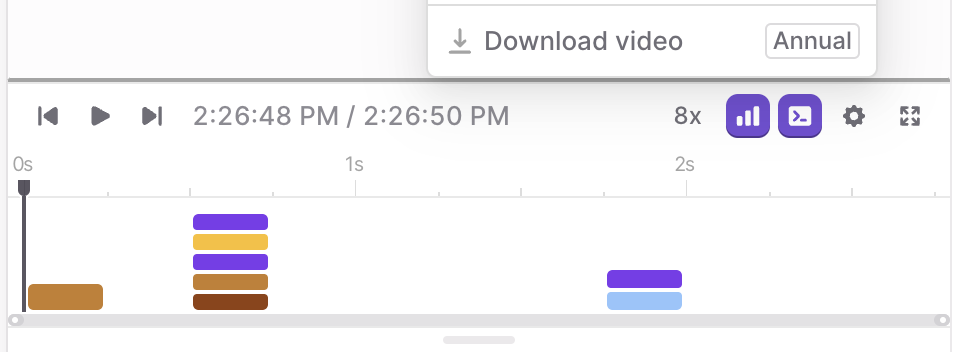
You will receive an email with the mp4 link once the session is processed. You can also find all previous exports in the session settings page.
Aggregate Session Reporting
Highlight collects lots of meaningful data providing analytics about your site users. Want to know what users are most active on your site, and how long they are spending on it? Build a session search query and click the Download CSV Session report button. Shortly, you should receive a CSV file download in your browser, containing an aggregate report for the query in the session feed, as well as per-session metadata.
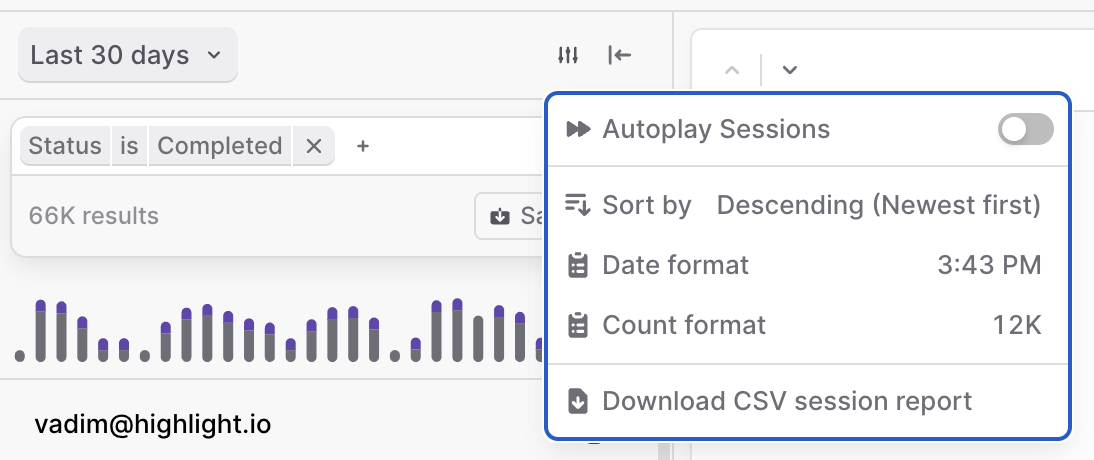
Self-hosted Data Migration
Thinking of moving from our app.highlight.io Cloud product to a self-hosted instance? We can help migrate data into your deployment. Reach out to us for more information.
Upgrade your plan and reach out to us to enable the feature!